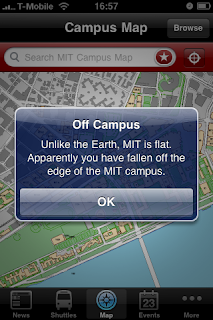Preface: Okay, so it's been approximately two months living at MIT, but life is rather hectic. I do realize that the audience of this blog favors the storytelling-type articles over the technological articles, but you now have a dose of both.
Orientation was for the first week or so. I took two Advanced Standing Exams to hopefully pass out of Multivariable Calculus and Physics II: E&M, which I did. Doesn't it feel nice not having to take physics for the rest of your life? :) Another notable event during orientation was the East side vs. West side water wars, in which East side completely obliterated West side. Oh, those preppy sissies.
Towards the end of orientation was freshmen registration day. Having previously looked through all the classes I would have to take for a Course 6-3 (CS) and Course 15 (Management) double major, I had a decently good idea of my schedule.
- 3.091 Introduction to Solid State Chemistry
- 7.012 Introductory Biology
- 14.02 Principles of Macroeconomics
- 16.A47 The Engineer of 2020 (Freshmen Advising Seminar)
- 21W.732 Science Writing and New Media
I walked into my advisor's, Dan Hastings (oh yes, the Dean for Undergraduate Education), office and he and my junior advisor (a Computer Science junior from Illinois Math and Science Academy) shot down my schedule as being completely academically unstimulating for someone of my caliber. I talked with them for a while, told them I liked high performance computing, and eventually got thrown into 6.172 Performance Engineering of Software Systems. Both of them were afraid that I would get utterly obliterated (like Hiroshima after the atomic bomb), but they let me take it anyway. That class took the place of Chemistry, which my junior advisor said was pretty easy and not worth using pass no record. So here was my final schedule:
- 6.172 Performance Engineering of Software Systems
- 7.012 Introductory Biology
- 14.02 Principles of Macroeconomics
- 16.A47 The Engineer of 2020
- 21W.732 Science Writing and New Media
I then took the form to the Student Services Center to register for classes!
Now that we are five weeks into the semester, here is a quick summary of my classes:
- 6.172 is EPIC AWESOME. It's a competitively graded lab-based class, not unlike TopCoder. The material is not difficult to grasp, but working with projects with multiple source files (including a Makefile) is certainly different than trying to jam everything into a main function in USACO or one file in my personal projects. Also, learning how to comment code and write comprehensible documentation has been very useful. The one note about this class is that it requires an enormously huge time commitment: you could always be trying out new algorithms, implementations, or bit hacks to increase the efficiency of your code, but either end up making the code slower or introducing new bugs [1]. BUT THE CLASS IS JUST SO FUUUUUNN!
- 7.012 is boring. Dr. Bajwa has drilled down the content surprisingly well.
- 14.02 is interesting, but I don't see how one learns from a 50-minute lecture in which the professor teaches a whole chapter. I would rather spend 90 minutes at home to take notes from the book and later reinforcing by reading the lecture notes.
- 16.A47 is somewhat interesting. A two hour seminar does get rather boring for me, so I'll end up cracking my knuckles or staring at Dr. Hastings' brass clock for the last half hour. I think the other students in the class think I'm an obnoxious computer-obsessed genius because I either know the answer and am not afraid to blurt it out or just give some nonsensical answer. I try to be humorous though :)
- 21W.732 is pretty sweet. As its name suggests, we use digital media: our past two assignments were to create an audio clip and video clip that captures the essence of something (not necessarily the same). I was plenty happy to exercise my ninja iMovie and GarageBand skills.
The first wave of midterms were the previous week, which is why I did not publish this post earlier. Okay, enough about classes.
Dorm life has been pretty interesting. I live in East Campus, which is infested by [mostly] EECS and some MechE nerds. Most of the floors enjoy building and destroying things. Tetazoo, the floor below mine, is obsessed with fire. I've already found a few places from which to acquire free but workable hardware (mostly computers, for now). My collection of computers (besides my quadbox and MacBook Pro) includes four Dell Optiplex GX270s, a Power Mac G4 Quicksilver, and a Power Mac G4 MDD. (Hmm should I pick up a Power Mac G4 Sawtooth just to complete my collection?) The Dells will be used for an experimental cluster and the two Power Macs (which I carefully gutted) will be used for case mods: one for my webserver, which currently just sits open on a counter, and the quadbox, which resides in a 15-year-old case (complete with its `Intel Inside Pentium II' and `Windows 95 compatible' stickers!). The Quicksilver Power Mac is my nightstand, on which resides a 17" Dell flat panel I obtained. The MDD Power Mac is at home to be case modded, which is currently underway.
Another notable event was CSW, or CSAIL Students Workshop. It was a day filled with computer science and good food at a resort for anyone with a CSAIL account. Who could resist? Everyone was surprised that I was an undergrad freshman (one person asked if I was a first year PhD candidate XD) and was taking 6.172. =D
One more note: There is a surprisingly small number of people who are both hardware maniacs and have an aptitude in computer science/math. Also, I have yet to meet someone as interested in cars as I am. Maybe it's time to go to MITERS and FSAE (Formula SAE)!
Anyway, instead of blabbering, I present some pictures of my room and other activities:
Bananas on a hook!
Writing Rickroll lyrics on hall whiteboard.
Oh no! MIT Mobile app says I've fallen out of MIT!
USB pet rock I got from the Google Tech Talk!
The GM Alternative Energy group brought some of their cars outside of the Z Athletic Center for `show and tell.' Guess who got distracted from going to her makeup swim test on time to talk to an engineer for approximately 15 minutes? =D The above picture is a shot of the Chevy Volt interior.
Chevy Volt steering wheel and instrument panel.
GM Fuel-Cell Equinox right-side sticker.
Front of Chevy Volt.
Trunk of Fuel Cell Equinox. Notice the huge buldge needed to hold the hydrogen tank.
Professor Steve Johnson (Applied Math) came to 4th East to ride our RC toilet chair!
Bayley foraging for something good.
Free, Free, FREE!
Computers, Computers, COMPUTERS!
YAYYYYYYYYYYYYYYYYYYYY!
Carting them back to EC!
Back to our secret hideout to open this massive Sun box. (That's me unscrewing)
What do we have here? 2x750MHz Sun Sparcs with 8x256MB RAM! Nice find, Bayley.
Resort in which CSAIL Student Workshop was held.
Scott Aaronson and his P vs. NP talk. This slide shows his [infamous] quote: ``If Vinay Deolalikar is awarded the $1,000,000 Clay Millennium Prize for his proof of P≠NP, then I, Scott Aaronson, will personally supplement his prize by the amount of $200,000.''
Heading to the resort's beach for lunch! That guy in the pic is a first year PhD candidate in CS. He did his undergrad at Harvard in CS and was Mark Zuckerberg's CS II teaching assistant!
It's a BEACH!
ITA's tech talk. Apparently they do some pretty neat stuff (i.e. NP-complete problems).
Awesome error message in ITA's iPhone app.
Lobster for dinner!
Martin Rinard's closing presentation.
Payoff vs. Intelligence graph, part I.
Payoff vs. Intelligence graph, part II.
Error message on Stata flat panel TV. This is the first MIT-owned computer running Windows that I've seen.
I walked past Sloan as I headed to…
Microsoft! 1 Memorial Drive, Cambridge, MA 02139.
Checkers on Microsoft Surface. The touch screen requires a bit of effort to use.
Cupcakes! Quiznos was catered for dinner.
Trying out Xbox Kinect (Project Natal). It works really well and is much more intense than Wii games.
Steve Sinofsky's Tech Talk. I was surprised that he touched on points made in a
blog post I read earlier :)
Here is my desk. Maybe I should clean it up.
Here is my keyboard. I have two more split keyboards (that I found in the dumpster, of course) sitting in my drawer if anyone wants to use them :)
Here is my hamper and stuff I got at MIT. I can be lazy and work at my bed now! [2]
Here is my dresser. It has more electronics than clothes. I discovered that clothes belong on a clothes rack because electronics don't.
Here is stuff on top of my dresser. I think I need more real estate.
Here I am looking at four different source files of evilwm. Vim split is pretty awesome.
Here is where I sleep. I used to have an ethernet cord running on top of my bed. ULTRA NERDISM
Here is the Power Mac G4 Quicksilver I hauled home by myself. The trick to carrying it is to *not* hold it by the handles, but to carry it by your side and support it from the bottom.
That's it for now!
[1] The commitment part is irrelevant for me because I'm limited to 54 units of class!
[2] Theoretically, I could use my laptop, but it's not a foot away and is not guaranteed to have power. I'm lazy :)